The other day I was trying to Google the website of a travel agency in a Tokyo neighborhood called 三軒茶屋 (Sangenjaya). The kanji characters in its name mean "three teahouses," and date back to the times when these establishments were located adjacent to 大山街道 (Oyama Kaido), the route by which pilgrims journeyed to the 大山阿夫利神社 (Oyama Afuri Jinja), a Shinto shrine in what is now the city of Isehara in Kanagawa Prefecture.
I typed in "Sangenjaya" as per what I assumed to be its romanized name, generating さんげんじゃや in hiragana. Then I pressed the keys for conversion to kanji and got 三軒じゃや (without the latter two kanji). After several failed attempts to generate 三軒茶屋 I realized my software was not going to convert the full name, and I finally wound up typing in the name as two separate words: 三軒 (sanken, three edifices) and 茶屋 (chaya, teahouse).
I was mildly annoyed but did not probe the matter further, and the mystery remained unsolved until I happened to get off at Sangenjaya Station and glance at the hiragana beneath the kanji in the sign on the platform, which read さんげんぢゃや. I immediately understood what I'd been doing wrong: The ja in jaya is input not じゃ but ぢゃ. Although when spoken aloud they are phonetically identical (both pronounced "ja" or "jya"), the software demands that you make the distinction. So, to generate the kanji for Sangenjaya, one must type "sangendyaya" — without spaces, of course.















With your current subscription plan you can comment on stories. However, before writing your first comment, please create a display name in the Profile section of your subscriber account page.